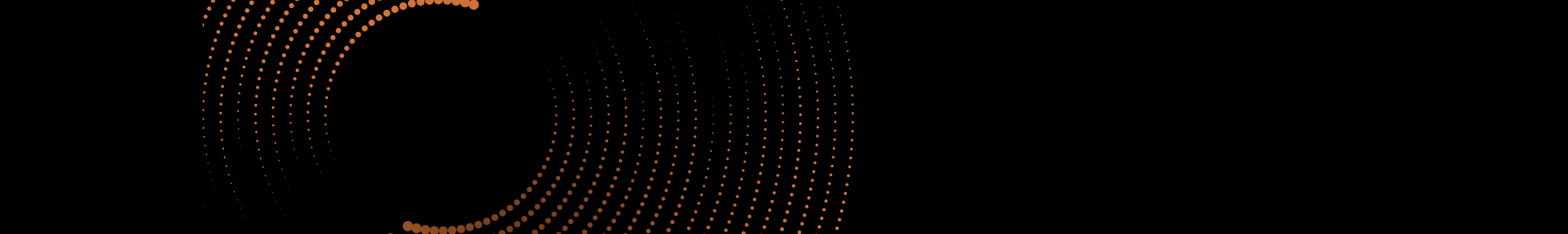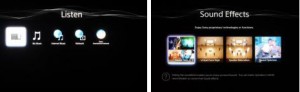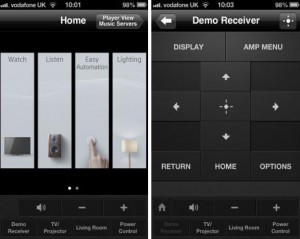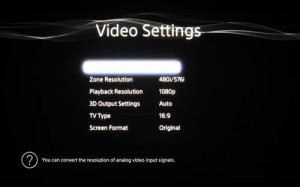Sony had a good year in 2012 with a range of strong products from the ground-breaking VW1000 4K projector to the excellent S790 Blu-ray player and impressive HX853 television. It wasn’t all video though, as the Japanese giant also delivered one of the best receivers that we reviewed last year with the superb STR-DA5700ES. It not only delivered a great audio performance, especially with multi-channel film soundtracks, but also included an unparalleled set of features that established the AVR as a viable network hub. This year Sony are releasing the STR-DA5800ES, which appears to be more a case of evolution rather than revolution, with a series of refinements rather than major new features. This time around it offers a nine channel design with 145W per a channel and it can be configured in a number of different ways, including additional height speakers. It also increases the number of HDMI inputs to nine, along with high resolution audio support and 4K upscaling and passthrough. Of course, there’s a vast array of connections at the rear, extensive network capabilities, internet radio and the obligatory smartphone remote control. It all sounds rather familiar but that doesn’t mean the DA5800 isn’t good, so let’s find out.
Design and Connectivity:
The DA5800ES sports the standard Sony front facia with an angled ledge a third of the way down, that also doubles as a row of buttons. The DA5800ES has a decent sized chassis, with a solid and well machined feel. At a size of 430 x 188 x 420mm and weighing in at 18kg, the DA5800ES has the kind of dimensions and bulk you expect from a high-end receiver. The black finish is attractive and there’s a well engineered feel with buttons and dials that are suitably robust and smooth in operation. As with last year, our only complaint is that the front facia is a bit busy with no fewer than eighteen buttons, four dials, two covered input wells and a large display.
This display is suitably informative but due to all that information, the digits and letters can be quite small, which makes it hard to read from a distance. The four dials control volume, input, tuning and tone and the two input wells are at the bottom – one on the right hand side and one on the left hand side next to the headphone socket. The input well on the left hand side has a pull off cover, behind which there is an input for the auto calibration microphone, a USB port, a composite video input and analogue stereo inputs. Over on the right hand side, the input well has a slide across cover behind which you will find an extra HDMI input, which is handy.
The rear of the DA5800ES includes an almost bewildering array of connections, although it’s unlikely you’ll ever use the majority of legacy inputs. When will an AVR manufacturer have the courage to clean up the rear panel, making it less daunting for neophytes? Thankfully there are eight HDMI inputs (nine if you count the one at the front) and three HDMI outputs, which should be enough for just about any system. There are also optical and coaxial digital inputs and outputs, along with 12v triggers, IR remote in/outs and a RS232 connector for serial interface. There are connectors for FM and AM aerials, along with multi-channel inputs and pre-outs for up to 9.2-channels. Like last year there are four 10/100 Ethernet ports, which mean you can use the DA5800ES as a hub and there’s also a dedicated 96kHz/24-bit two channel PC USB input. Finally there are speaker cable binding posts for up to nine channels, although we found the position made access difficult, especially from above.
The DA5800ES comes with two remote controls; the first of which is the main multifunction remote with a comprehensive set of buttons that can control any aspect of the receiver’s functions along with a number of other devices. The remote is long and slim, comfortable to hold and sensibly laid out, although the control you’ll use the most – volume – is at the bottom, which made it difficult to use with one hand. Along with all the usual controls, there are direct controls for selecting the HDMI output, the Home page, the setup menu and the different DSP modes. Just like last year, our only complaint is that it doesn’t have a backlight which can be a nuisance in the dark. The second remote control is a stripped down version which we actually preferred using because it had everything you needed for basic control of the DA5800ES and, whilst the volume buttons were still at the bottom, its smaller size made it easier to use.
Setup and Menus:
Last year Sony made a huge step forward in terms of the design and layout of the user interface on the DA5700ES, so we’re glad to see that it has been retained this year. The attractive and informative menu system makes setting up and using the receiver very easy indeed. The intuitive nature of the menu system is immediately apparent when you press the Home button on the remote. You are greeted by a Home page that is broken into a series of easy to select and self-explanatory options – Watch, Listen, Favourites, Easy Automation, Sound Effects and Settings.
If you select the Watch option then you are presented with a series of icons allowing you to select different video inputs, as well as video and photo content from other sources such as the Internet or a home network. The Listen option offers a similar selection of inputs, although the emphasis is obviously on audio sources, along with content from a connected PC, the Internet or a home network. The Favourites option displays any Internet content that has been added to your Favourites List, whilst the Easy Automation option allows you to create basic macros to recall a number of settings all at one time.
The Sound Effects option allows you to select various proprietary Sony DSP modes. Within Sound Effects there are four main functions – Sound Field, Speaker Relocation, Sound Optimizer and Calibration Type. Within the Sound Field function there are options for 2-channel stereo, headphones and Auto Format Direct (AFD) which allows you to listen to the original source audio without any added processing. There are also a number of other sound effects including HD Digital Cinema Sound (HD-DCS), which is Sony’s proprietary form of digital signal processing, and offers a choice of Dynamic, Theatre or Studio. There are also third party formats such as Dolby’s PLIIx Movie, PLIIz Height and DTS Neo:X Cinema available.
Of the other Sound Effects options, Sound Optimizer is designed to offer improved audio at lower volume levels, adjusting for the fact that movie soundtracks are mixed to be heard at a reference volume. Speaker Relocation uses signal processing to change the perceived speaker locations to match those recommended by the ITU-R for 5.1 and 7.1 channel setup. The final option is Calibration Type, which compensates for the types of speakers used in each location, and offers a choice of Full Flat (which measures the frequency of each speaker flat), Engineer (which sets the frequency to match that of the Sony Listening Room standard), Front Reference (which uses adjusts the characteristics of all the speakers to match the front two) and User Reference (which sets the frequency to a customised choice).
Finally the Settings option gives you access to the DA5800ES’s setup menus (this can also be accessed directly by pressing the Amp Menu button on either of the remote controls. Here you’ll find all the sub-menus for setting up STR-DA5700ES, including Speaker Settings, Audio Settings, Video Settings, HDMI Settings, Input Settings, Network Settings, Internet Service Settings, Zone Settings and System Settings. The Digital Cinema Auto Calibration (DCAC) software uses a provided device with left and right microphones which you just plug into the socket in the front input well. The entire process is very straightforward and the calibration procedure automatically checks the connections between the speakers and the receiver, the crossover frequency, the distance and the levels.
There are also more advanced automated setup features such as compensating for different speakers, EQ for the rear speakers and automatic phase matching. Of course there are manual controls for speaker setup if you prefer and here you can individually select the Speaker Connection, Speaker Setup, Test Tone, Speaker Impedance and Distance Unit. The remaining sub-menus in Settings allow you to set features such as the Input Names, Assign Audio and Video Inputs, Dynamic Range Compressor, Parental Control, Zone Control, RS232 Control and Software Updates.
Features:
The DA5800ES includes an impressive array of features, such as 9.2-channel sound with front height speakers to increase the sense of height when listening to soundtracks. The receiver also includes virtual height speakers for those who perhaps aren’t able to install speakers in their listening environment. The DA5800ES includes a 4th generation 9-channel Wideband Discrete Power Amplifier and a “Fishbone Ground” ground system with renovated ground design. The receiver uses a full metal chassis and a newly designed hybrid digital power supply, that through a combination of electronics and construction, offers increased durability and reduces electrical noise. There are also exclusive features for switching the power supply in standby mode, allowing both HDMI pass-through and network use whilst still saving energy. The DA5800ES includes high quality audio grade components for a higher signal-to-noise ratio and direct clocking to improve circuit location and reduce jitter. It can also connect two DACs per channel to create parallel DACs similar to those found in Sony’s high end CD and SACD players.
The DA5800ES includes four 10/100 Ethernet ports, offering the opportunity to use the receiver as a network hub for other connected devices. This high speed network engine is DLNA certified and can support up to 192kHz 24bit 2ch with LPCM, FLAC, AAC and MP3 files. It will also support a multichannel network signal up to 192kHz 24bit 5.1ch, as well as streaming high definition video and 3D content. The front USB port can be used for playback and is capable of handling 192kHz 24bit 2ch or 5.1ch, just like the network engine. The USB port at the front is also compatible with an iPhone or iPod and the USB-DAC type B terminal at the rear allows you to listen to music from a PC or laptop at up to 192kHz 24bit 2-channel audio. The DA5700ES can send audio and video from both any connected network or USB devices, and it offers excellent file support including MKV, MOV, MP4 and AVI for video and WAV, FLAC, AAC, MP3 and WMA for audio.
The DA5800ES includes nearly all the services available over the Sony Entertainment Network, providing an effective internet platform. As a result you can access numerous video services including YouTube, DailyMotion and LoveFilm but still no BBC iPlayer or Netflix. There are also various audio options available, including internet radio or, if you prefer the more traditional method of listening to radio, there is also a built-in AM and FM tuner, which you can use if you connect the appropriate aerials. Sony also provides an app called ES Remote which is free and available for both iOS and Android. The app replicates the home page on the DA5800ES, allowing you to control basic functions (volume mute etc.) as well as select from Watch, Listen, Easy Automation, Lighting, Sound Effects and App Settings. Within Sound Effects you can even select Sound Field, Equalizer, Speaker Setup, Audio Setup and Auto Calibration, all via your smartphone or tablet.
In audio terms the DA5800ES supports all the usual digital formats including Dolby Digital, Dolby Digital EX, Dolby Digital Plus, Dolby TrueHD, DTS, DTS-ES, DTS 96/24, DTS-HD High Resolution Audio and DTS-HD Master Audio. The DA5800ES can also accept multichannel Linear PCM and Sony’s own Direct Stream Digital (DSD) if you have a SACD player connected. As mentioned previously, the DA5800ES also offers a vast array of sound effects that apply digital signal processing to your source audio. As part of Sony’s proprietary HD Digital Cinema Sound (HD-DCS) processing you can select different acoustical environments that have been mapped using 8 points microphones and are then emulated using built-in processing. The environments that have been mapped include the Berlin Philharmonic Hall, the sound characteristics of which the DA5800ES can reproduce. This feature will work automatically in conjunction with reception from “The Berliner Philharmoniker’s Digital Concert Hall” Internet service.
Video Performance:
The DA5800ES includes built-in deinterlacing and video scaling capabilities. The internal video processing can deinterlace 480i, 576i and 1080i signals and upscale and output at up to 4K resolution. The DA5800ES will also pass through 1080p/24 signals from Blu-rays and it can happily pass a 3D or 4K signal as well. Although we weren’t in a position to test the 4K upscaling, we were able to test the deinterlacing and scaling capabilities at lower resolutions and were pleased to see that the receiver was capable of detecting both 3:2 and 2:2 cadences, as well scaling standard definition content without introducing unwanted artefacts or jaggies. If you decide to use the DA5800ES for cadence detection, make sure you turn it off on your display otherwise there’s a danger of creating more problems than you solve.
The DA5800ES is an excellent video processor, so you can connect all your sources to the receiver, do the deinterlacing and scaling there and pass 1080p directly to your display via HDMI. The DA5800ES is also as flexible in terms of video as it is in terms of audio, you can create different setups for different inputs and you can also match any audio input with any video input. We were pleased to see that when we tested the DA5800ES in the passthrough setting, the video remained unadulterated. We are not big fans of picture controls on receivers, as these controls can ruin a carefully calibrated display, so we were pleased to discover that the Sony was free of them. Instead, when it comes to video the DA5800ES is designed to be used as a HDMI switcher, deinterlacer and scaler, all whilst retaining a degree of transparency, just as a good AV receiver should.
Audio Performance:
When it comes to audio the Sony appears to have plenty of power built-in with nine channels at 145W per a channel into 8 ohms. We used the DA5800ES in the 7.1 channel configuration with side and rear speakers, because due to the size of the screen in our home cinema, the use of height speakers just isn’t an option. The automated setup of the DA5800ES actually worked very well and the Sony did an excellent job of integrating the speakers in our system with impressive results. The DA5800ES offers some interesting digital signal processing features that allow you to compensate if your speakers don’t match tonally, relocate your speakers so they match the recommended positions for 7.1 playback or even add virtual height speakers. Whilst we didn’t use the first two features because our speakers are correctly positioned and tonally matched, we did try the virtual height feature which did indeed create a greater sense of height.
As mentioned earlier the DA5800ES can decode all the usual audio formats such as DTS-HD Master Audio and Dolby TrueHD, as well as DTS, Dolby Digital and all flavours of Dolby Pro Logic. For the majority of our testing we used the Auto Format Direct (AFD) mode which allows you to listen to the source material without any additional processing. Thanks to the excellent setup and the inherent power of the DA5800ES, the resulting overall performance was superb with a beautifully rendered soundstage. The Sony handled movie soundtracks exceptionally well, combining a dynamic and precise delivery with some genuinely responsive bass. The integration of the overall sound field was impressive and the rears retained a lively presence that resulted in an immersive surround experience. When watching films the precise imaging of the sound mix was evident, pans were expertly rendered and the localising of effects was exceptional.
We have recently been using Oz the Great and Powerful and Hansel and Gretel – Witch Hunters for testing because they both have very active soundtracks to match their 3D visuals. They both sounded fantastic on the DA5800ES with the totally immersive and bass heavy tornado sequence in Oz being a particular high point. You found yourself completely surrounded in terms of the audio with all 7 speakers being fully utilised for a very visceral experience. The Sony was also able to expertly render all the sound effects and immersive elements that make up the equally amp’d up soundtrack for Hansel and Gretel. As we listened to the high energy action of the witch hunters, we were pleased that the DA5800ES was able to deliver some serious bass without losing its focus. The Sony was able to reach the lower frequencies without swamping the soundtrack and just delivered the necessary impact when needed. Overall the bass was well integrated, supporting the overall sound and providing an exciting experience.
The DA5800ES performed very well with music, be it multi-channel or stereo, which is no easy feat for a receiver and proof that Sony has spent a great deal of time working on this area. When reproducing stereo, in particular, there was a transparency to the sound that retained all the detail in the original recordings, whilst delivering them with enthusiasm and genuine excitement. A recent TV documentary about The Eagles resulted in a prolonged journey through their back catalogue and we really found ourselves enjoying the experience. The DA5800ES did a great job of delivering the guitars, the orchestral arrangements and the gorgeous close harmonies on the Hotel California album. We were equally as impressed with multichannel music and since we could pass Direct Stream Digital (DSD) over HDMI, we dusted off our Darkside of the Moon SACD and gave it a listen. The DA5800ES was able to render the multichannel recordings with the same level of musicality and precision that it did with movie soundtracks, allowing for instruments to be located within a 360 degree soundstage.
Conclusion:
9 out of 10
The Good:
– Excellent sound quality
– Comprehensive connections
– Impressive video processing
– Solid build quality
– Flexible setup and configuration
– Well designed and user friendly menus
The Bad:
– Front is rather crowded
– Poor Speaker terminal positioning
– No backlight on the remote
– No built-in WiFi
The Sony STR-DA5800ES looks identical to last year’s model, with a solid black chassis and a rather busy facia that includes no fewer than 18 buttons, 4 dials, 2 covered input wells and an informative display. Where it does differ is in terms of amplification, with the DA5800ES offering nine channels at 145W each – the two extra channels can be used for added height speakers or another zone. The rear connections are extensive and include 8 HDMI inputs (there’s a 9th at the front) and 3 HDMI outputs, 4 10/100 Ethernet ports and a dedicated PC USB input that is compatible with 192kHz/24-bit audio. There’s a host of connections to keep the installers happy but far too many legacy inputs and the speaker terminals could be better positioned. Sony include two remotes, a full on version that can also control other devices but disappointingly doesn’t have a back light, and a stripped down version for more basic control.
The DA5800ES uses the same user interface introduced last year and it remains one of the most intuitive and attractive systems on the market – sensibly laid out and easy to navigate. The entire setup process is very straightforward, with the calibration procedure automatically checking the connections between the speakers and the receiver, the crossover frequency, the distance and the levels. The DA5800ES also offers some interesting digital signal processing features that allow you to compensate if your speakers don’t match tonally. The DA5800ES includes many of the services available over the Sony Entertainment Network, including numerous video services – although BBC iPlayer is still missing – internet radio and a built-in FM and AM tuner. There is extensive file support for both video and audio and there’s even a highly effective iOS and Android app for remote control via your smartphone or tablet. There is also some very effective video processing – including 4K upscaling and passthrough – although this can be bypassed if necessary. We’re glad to see that Sony has resisted the temptation to introduce any unwanted picture modes that would interfere with the accuracy of the video signal.
In audio terms, the DA5800ES supports all the usual digital formats including Dolby TrueHD, DTS-HD Master Audio, multichannel Linear PCM and Sony’s own Direct Stream Digital (DSD). It’s also capable of network playback of multichannel high-resolution music sources (WAV/FLAC) up to 192kHz/24-bit 5.1ch. In terms of audio performance the DA5800ES was excellent, delivering an expansive and well defined soundstage. Sony’s proprietary auto calibration software worked very well, resulting in an impressive performance that was well integrated with the room. The DA5800ES handled movie soundtracks very well, delivering a dynamic and precise sound field, some superb localisation of effects and genuinely effective bass. The combination of the speakers was excellent, whilst the rears had a lively presence that resulted in an immersive surround experience. The DA5800ES was equally as assured with music, be it multi-channel or stereo, providing a delightfully subtle and nuanced performance.
The Sony STR-DA5800ES AV Receiver might seem like a case of ‘second verse, same as the first’ but who cares when the song is this good? The new player builds on last year’s excellent model, improving certain features and adding new ones to create a truly impressive machine that can meet all your video, audio and networking needs.
The Rundown:
Sound Quality 9/10
Features 9/10
Connectivity 9/10
Build Quality 9/10
Value for Money 7/10
Verdict 9/10
https://www.avforums.com/review/sony-str-da5800es-av-receiver-review.549